Complex Cloud Migration
Moving existing applications, data, and infrastructure to the cloud can be a daunting and complex process, often leading to disruptions and unforeseen challenges if not managed expertly.
Kuiper provides seamless cloud migration services, ensuring a smooth transition to platforms like Microsoft Azure, Microsoft 365, or Google Workspace. Our specialists plan and execute every step, minimising operational impact and ensuring data integrity throughout the process.
By leveraging our proven methodologies and deep cloud expertise, we eliminate the guesswork from migration, allowing your business to rapidly harness the benefits of cloud computing without the typical headaches or downtime.