Inefficient Infrastructure
Outdated or poorly performing IT infrastructure can significantly hinder productivity, slow down operations, and increase operational costs for businesses.
Kuiper provides comprehensive IT Solutions that assess, optimise, and modernise your entire infrastructure, from client computing and servers to data storage and networking. We ensure your systems are robust and perform at peak efficiency.
By implementing strategic upgrades and optimising existing resources, we help you overcome these inefficiencies, reducing downtime and enabling your workforce to operate more effectively and achieve business goals.