News
Stay up-to-date with the latest insights, announcements, and developments from Kuiper and the world of IT.
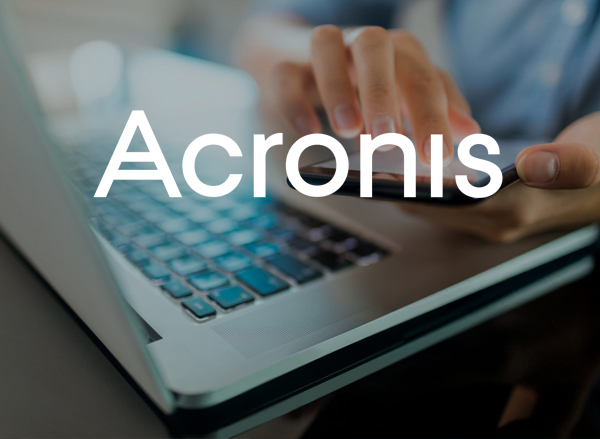






Birmingham-based IT experts with in-depth knowledge of Midlands business needs.
Tailored IT strategies that align with your business objectives, driving efficiency and supporting long-term growth.
Comprehensive services wrapped into a single agreement, delivering cost-effective, reliable support.
Services tailored to your organisation's size, structure, and evolving requirements.
Comprehensive security solutions, including assessments, automated patching, and compliance support.
Relieve your team of daily IT burdens, enabling them to focus on strategic priorities and core business needs.
Advanced monitoring to detect and resolve issues before they disrupt your operations.
Extend your IT team with expert managed support, ensuring no request goes unanswered, and every user feels supported.
Partner with Kuiper Technology and unlock tailored solutions that drive real results - from cutting-edge IT infrastructure to cloud, telephony, and mobile services.
Let’s simplify, streamline, and supercharge your tech.
Book your free consultation today and experience IT without limits.
Call now on 0330 058 4684
