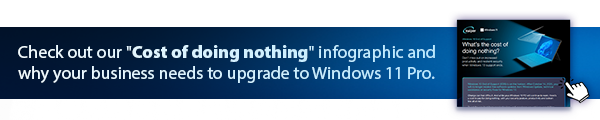Why Your Business Needs to Upgrade to Windows 11 Pro

The Cost of Doing Nothing: Why Your Business Needs to Upgrade to Windows 11 Pro
With Windows 10 End of Support (EOS) fast approaching on October 14, 2025, businesses need to take action to secure their IT environments, boost productivity, and future-proof their operations. While change can feel daunting, the cost of doing nothing is far greater, leaving your business exposed to security risks, inefficiencies, and missed opportunities.
Here’s why transitioning to Windows 11 Pro is critical and how you can ensure a seamless upgrade.
🔒 Stay Protected Against Evolving Threats
As cybersecurity threats evolve, older systems become increasingly vulnerable. Windows 11 Pro is designed with modern security at its core, offering:
- 58% fewer security incidents compared to older Windows 10 devices.
- 3.1x reduction in firmware attacks, thanks to hardware-backed protection.
With features like Secure Boot, TPM 2.0, and advanced tools such as Microsoft Defender, Windows 11 Pro ensures your business is protected against emerging threats, giving you the confidence to focus on what matters most.
⚡ Unlock Supercharged Efficiency
Windows 11 Pro is built to enhance workflows and collaboration, helping teams deliver their best work. Key benefits include:
- Up to 50% acceleration in workflow and collaboration, thanks to features like Snap Layouts and improved multitasking.
- Integration with Copilot in Windows, an AI-powered assistant designed to boost efficiency, available with select devices.
- An average 250% ROI due to faster deployments, tighter security, and reduced help desk tickets.
⚙️ Plan for a Seamless Deployment
Upgrading to Windows 11 Pro requires proper planning to ensure minimal disruption. Follow these key phases for a smooth transition:
1. Assessment: Check hardware and software compatibility with Windows 11 Pro requirements.
2. Planning: Develop a deployment strategy (e.g., phased rollout) and prepare training materials for your team.
3. Pilot Testing: Test the upgrade with a small group and address any issues.
4. Deployment: Gradually roll out the upgrade, prioritizing non-critical systems first.
5. Post-Deployment: Monitor performance, gather feedback, and optimize the process for continuous improvement.
Proper planning ensures your IT environment remains secure, productive, and up-to-date.
⌛ Why Act Now?
Delaying the transition to Windows 11 Pro could leave your business vulnerable to:
- Security Risks: Without updates, your Windows 10 devices will be exposed to new cyber threats.
- Lost Productivity: Legacy systems can slow down operations and increase IT maintenance costs.
- Missed Opportunities: Windows 11 Pro offers advanced tools, features, and AI integrations that can transform how your team works.
✅ Why Choose Kuiper for Your Windows 11 Pro Upgrade?
At Kuiper, we specialise in helping businesses navigate IT transformations. With our expertise and partnerships, we ensure a hassle-free transition to Windows 11 Pro. Our services include:
- Certified Hardware Upgrades: We partner with leading vendors like HP, Dell, and Lenovo to provide Windows 11-ready devices.
- Flexible Leasing Options: If CAPEX investment is a concern, we offer leasing solutions to ease the financial burden.
- Secure IT Recycling: Safely dispose of legacy devices while ensuring compliance and sustainability.
- Comprehensive IT Support: From pilot testing to post-deployment monitoring, we’re with you every step of the way.
- Enhanced Cybersecurity Solutions: With Acronis Backup and Endpoint Protection, as well as WatchGuard EPDR, we protect your data and devices against modern threats.
Don’t Wait—Start Your Upgrade Today
The end of Windows 10 support is closer than you think - Take the first step toward a more secure, productive, and efficient future with Windows 11 Pro. Let Kuiper be your trusted partner in this transformation.
To learn more about how Kuiper can help your business embrace Windows 11, please reach out to our team by calling 0330 058 4684 or email contactus@kuipertech.co.uk